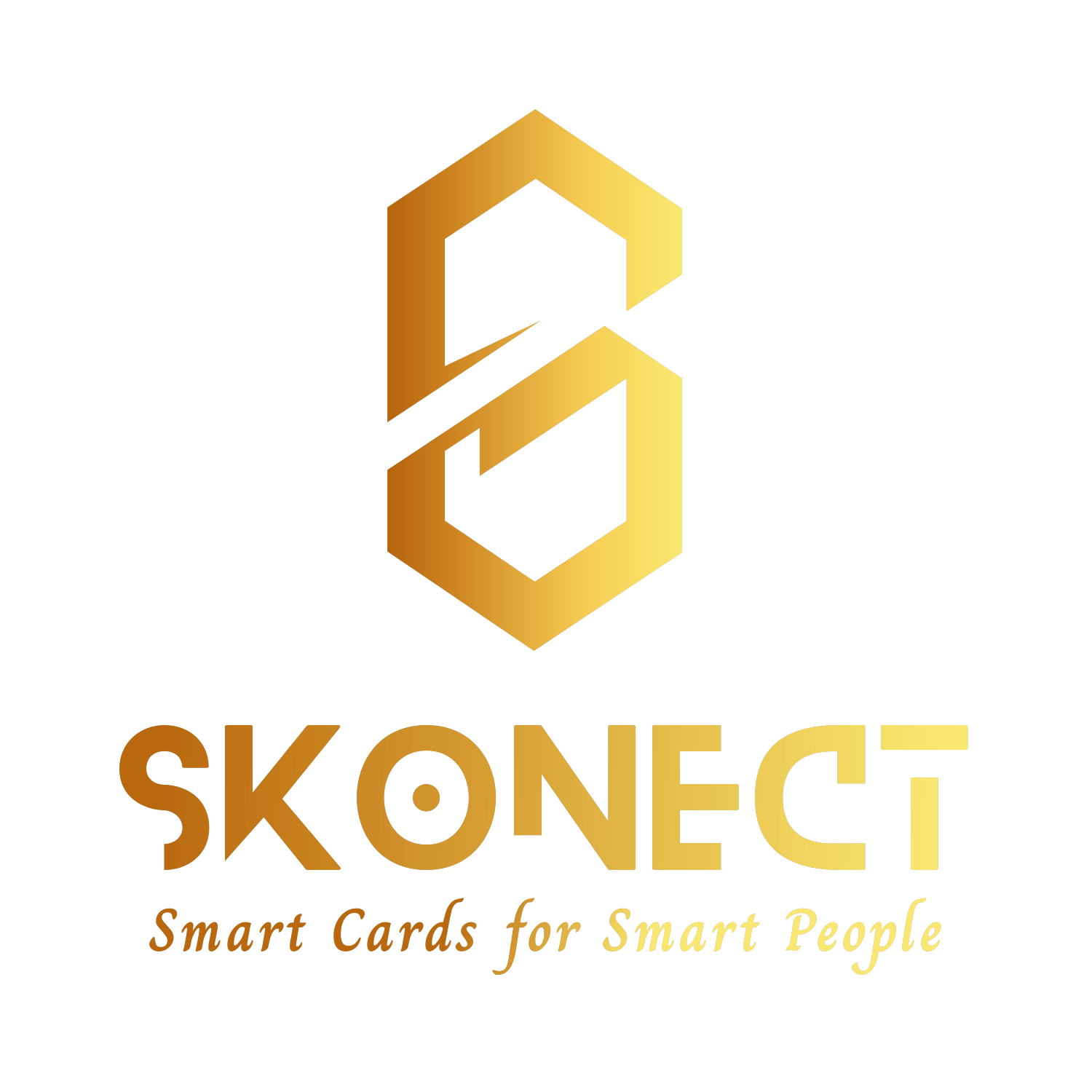To activate your SKonect smart card, follow these easy steps:
- Go to vcards.sconnect.com and click on the “Sign In” button.
- If you have forgotten your password, click on the “Forget Password?” link and enter the email address you used to place your order. Click on the “Send me a recovery link” button.
- Check your email for the reset password link and click on it to create a new password for the vcard platform. Be sure to choose a password of at least 6 characters.
- Navigate to the “vcards” section and select vcard showing there.
(To ensure the continued usability of the vcard, it is recommended to avoid deleting and creating a new card. Instead, modifications and updates to the existing vcard should be made as needed, using appropriate software or tools. This approach will help to maintain the integrity and accessibility of the vcard, while also minimizing the risk of errors or inconsistencies that can occur when creating a new card.) - Add your basic information and customize the card style to your liking.
- Fill in the blocks with your social contact details and links.
- Your SKonect Digital Card is now ready to use. Give it a try and enjoy the convenience of having all your contact information in one place!